Goods and Service tax is a revolutionary step towards streamlining the Indirect Taxation Regime in India. It is mandatory for a business having a turnover of Rs. 40 Lakhs or above to get registered with the GST Council. For those entities that are registered in the North Eastern States, the turnover requirement is Rs. 10 lakhs.
What is the stepwise process of registering online?

1. Visit the GST Portal – www.gst.gov.in
2. Look for the Option of Services – Registration – New Registration Option.
3. Select the New Registration option.
4. Select the Taxpayer type from the options listed
5. Choose the state
6. Input the legal name of the entity as per the PAN database
7. Enter the PAN of the proprietor, partnership firm, or company.
8. Fill in the email address of the primary authorized signatory.
9. Click proceed
10. Next, the OTP verification page is displayed. Enter the OTP received in your mobile number and email. The same is valid for 10 minutes only.
11. On successful validation, a TRN is generated. This TRN is used to complete the registration process and finally submit the application.
12. Login with the TRN and complete OTP Verification on mobile and email id.
13. The first part of the application is the Business Information, and hereby the following fields are to be filled in
(a) Trade name of the business
(b) Constitution of the business
(c) District, Sector, Circle, Ward, Unit
(d) Commissionaire Code, Division Code, Range Code
(e) Option to opt for composition scheme
(f) Date of commencement of the business
(g) Date on which the firm became liable to register
14. The second part calls for Promoter Information:
(a) Personal details like name, date of birth, mobile number, e-mail address, and gender.
(b) Designation
(c) DIN of the promoter in case of a company
(d) Citizenship
(e) Pan and Aadhar
(f) Residential Address
15. Details of Authorized Signatory who shall be responsible for filing the GST returns.
16. Specifics of the Principal Place of Business – address, contact details, and nature of possession of premises. Upload the documents supporting the claim
17. Specify additional places of business, if any.
18. Provide details of goods and services along with HSN codes and SAC codes.
19. Input details of Bank account like bank account number, IFSC code, type of account along with a copy of passbook or bank account statement.
20. Proceed with verification of the application by a digital signature, e-signature, or EVC.
21. The application is then filed successfully, and an application reference number is generated to track the status of the application.
Frequently Asked Questions:
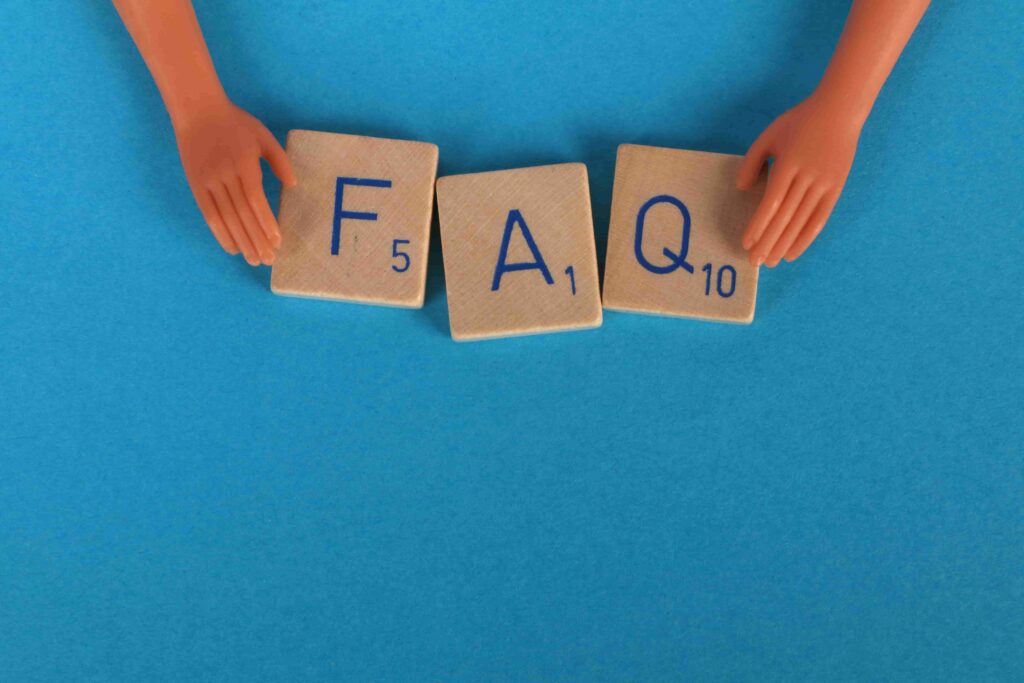
1. What are the advantages of GST Registration?
GST registration offers the following advantages:
(a) The GST paid on the purchase of goods can be availed as an Input tax credit.
(b) It helps in increasing the brand value of the business.
(c) The registration certificate is a valid proof of establishing a legal entity.
(d) You can sell goods across the country.
2. What are the eligibility criteria to register under GST?
The GST Registration should be done by the following category of persons:
(a) E-Commerce Aggregators.
(b) Individuals paying tax under the Reverse Charge Mechanism.
(c) Casual Taxable Person.
(d) Non-Resident Taxable Person.
(e) Business having a turnover exceeding 40 Lakhs across the country. In the case of
Uttrakhand, Himachal Pradesh, Jammu and Kashmir, and the North Eastern States,
the turnover should not exceed Rs. 10 Lakh.
(f) Input service distributors.
(g) Individuals registered under the erstwhile law.
(h) Agents of the supplier.
(i) Individuals supplying goods through e-commerce aggregators.
3. What are the Types of GST Registration?
There are various types of registrations under GST, listed out as under:
(a) Normal Taxpayer: Taxpayers that are into the sale or purchase of goods, with a turnover exceeding 40 Lakhs, are covered in this category.
(b) Non-Resident Taxable Person: A person resident outside India supplying goods to the resident in India can apply for this type of registration.
(c) Composition Taxpayer: Under this category, the taxpayers are not allowed to claim the input tax credit. The taxpayers have to pay a flat GST rate.
(d) Casual Taxable Person: This type of registration is valid for 3 months. Any taxpayer can apply for the same if they are setting up a stall or a seasonal shop by depositing an amount equivalent to the amount of GST Liability estimated.
4. What are the documents required for Online Registration?
The following documents are required for obtaining GST Registration Online:
(a) Proof of Constitution of Business
(b) Certificate of Incorporation
(c) Passport Size photo of the applicant/promoter or partner
(d) Photo of the Authorized Signatory
(e) Proof of Appointment of authorized signatory – Letter of authorization, copy of the resolution passed by the Board of Directors, managing committee, and acceptance letter.
(f) Proof of Principal Place of Business in the form of electricity bills, property tax receipt, copy of municipal khata, legal ownership documents
(g) Details of Bank Account: Pass Book, Bank Statement, or Cancelled Cheque.
5. Which entities are exempt from GST Registration?
(a) People from the agricultural sector
(b) Businesses that fall under the threshold limit exemption
(c) Supplies on which GST is exempt or the rate is zero.
(d) Businesses that are covered under reverse charge
(e) Supplies that are deemed to be non-GST such as electricity, natural gas, petrol, diesel.
6. How to check the Application status after applying online?
(a) Visit gst.gov.in
(b) Look for Services – Registration – Track Application Status
(c) Enter the Application Reference Number and Search.
7. What are the indicators of the application status?
(a) The Provisional status
(b) Pending for verification
(c) Validation against error
(d) Migrated
(e) Cancelled
8. How to download the registration certificate?
(a) Visit gst.gov.in
(b) Log in with your Id and password
(c) Go to Services – User Services
(d) View/ Download Certificates
9. What is the penalty levied for not registering under GST?
The minimum penalty is Rs. 10,000/-. However, the same can go up to 100% of the due tax amount.
10. What is the fee for GST Registration?
The department does not charge any fee for registration under GST. However, if you take the help of a professional, you may have to pay the professional fee for the same.