Google is the most popular search engine on the planet, with more than 5.6 billion searches being done every day. With so many people using it, it can be tough to figure out all of the little tricks that Google has up its sleeve. If you’re already an expert at using Google, you may not know about these tricks on Google that can make your searching even more powerful and efficient. Whether you’re new to the search engine or just looking to expand your repertoire, here are eight tricks on Google that can make your searches better than ever before!
Also Read: Things You Didn’t Know About UNO
Tricks To Search On Google:
1) How To Search By Image – Tricks on Google

Did you know that you can search by image on Google? It’s a great way to find similar images or information about a specific image. Here’s how to do it
– Copy the URL of the photo from your web browser and paste it into the search bar in Google Images.
– Click on Search Tools and select All sizes.
– Select the size of your desired image, click Next, and then click Search.
– In the dropdown menu, choose the size of your desired image.
2) What’s The Weather In Another City? – Tricks on Google

If you’re ever curious about the weather in another city, there’s an easy way to find out using Google. Just type in the weather followed by the city you’re interested in. For example, typing in weather London will give you the current temperature and forecast for the day. It can also provide information on other cities such as Moscow or Beijing if they are added after the word weather.
3) Google Metronome
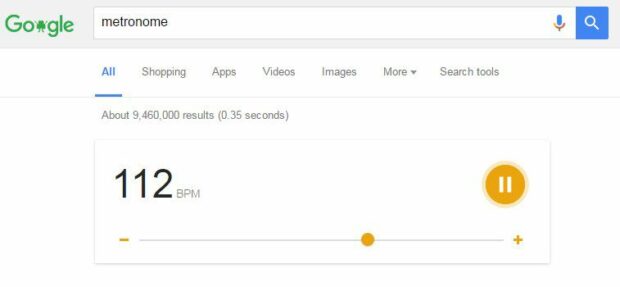
If you need a little help keeping time, just type metronome into the Google search bar and hit enter. You’ll be greeted with a flashing cursor that you can click to start the metronome. You can adjust the tempo by clicking on the arrows next to the tempo indicator. When you’re finished, just click on the X in the top right corner of the metronome to close it.
4) Find Out How Well A Website Is Optimized – Tricks on Google

Google’s search engine uses a variety of factors to rank websites. Among these are website design, website content, and website structure. Website optimization is the process of making a website as search engine friendly as possible. The goal is to improve the visibility of a website in Google’s search engine results pages (SERPs). There are a number of things you can do to optimize your website for Google. One thing is to find out how well optimized it already is. You can use Google’s search engine optimization tool which will analyze your site on various aspects like title tags, meta descriptions, headings, images etc. Another option would be to hire an SEO consultant or agency that specializes in this area.
5) Play Tic Tac Toe
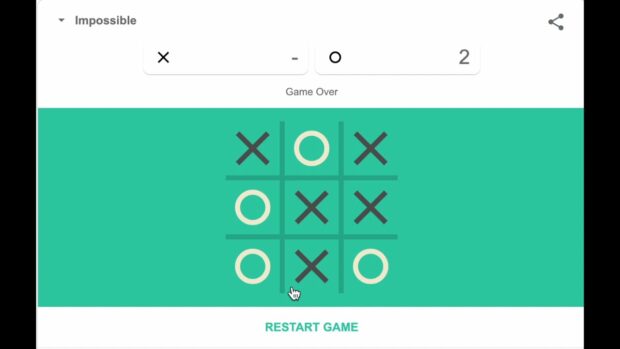
You can play a game of Tic Tac Toe on Google by searching for tic tac toe or tic tac toe online. The game will come up as the first result, and you can play it right in your browser.
6) Set A Timer – Tricks on Google
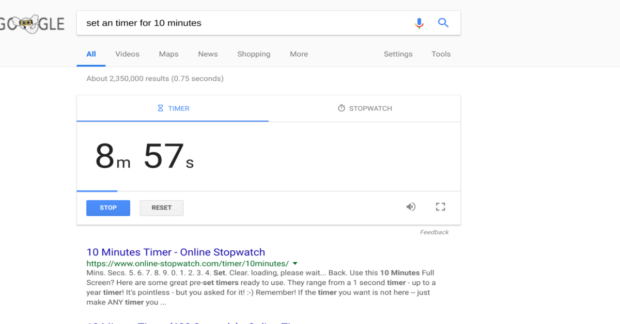
You can set a timer on Google by typing set a timer for X minutes/hours into the search bar. Once the timer is set, an alarm will sound and a notification will appear at the top of your screen. This is a great way to stay on track with your work or take a break.
7) Make A Time Zone Converter With Google Maps
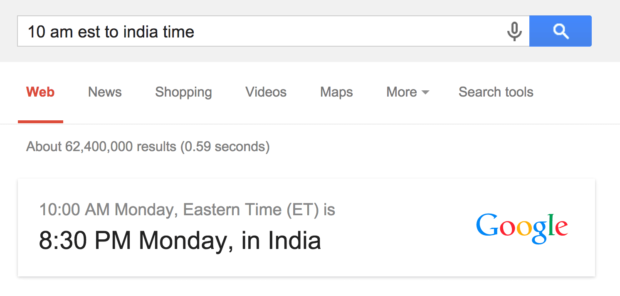
Simply type your desired location in the search bar and click Map, then select the Time Zones tab on the left side of the map. Use it to compare time zones between locations or find out what time it is somewhere else in the world.
8) Google Dice – Tricks on Google
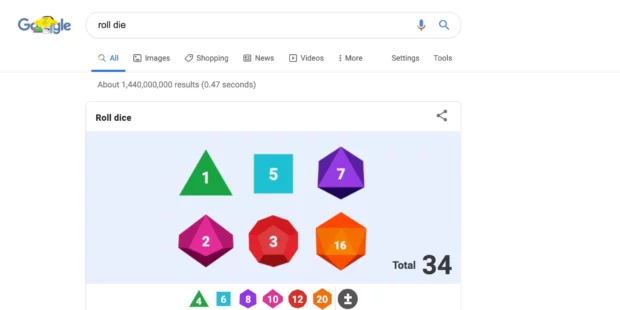
Did you know that you can play a game of dice on Google? Just type in Google dice into the search bar and hit enter. You’ll see two dice appear on the screen. Clicking on them will roll the dice. This can be a fun way to pass the time when you’re bored or take a break from work.
By now, you should have a pretty good idea of some of the most popular tricks on Google. While these are just a few of our favorites, there are many more out there for you to explore. So what are you waiting for? Start googling!