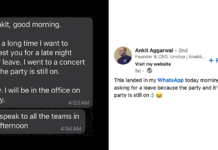WhatsApp is currently developing a new Secret Code feature to enhance locked chats. Initially introduced as the Chat Lock feature earlier this year, the Meta-owned instant messaging platform is expanding its capabilities.
With this new feature, users can conceal their locked chats by utilising a secret code, providing a comprehensive privacy solution to safeguard sensitive conversations. Staying informed about the latest developments regarding the Secret Code update on WhatsApp will enable users to maximise its benefits.

The Secret Code feature in WhatsApp‘s Chat Lock provides a means to conceal sensitive conversations from others, such as when your phone is in the possession of a friend or falls into unauthorised hands. It’s crucial to highlight that users can additionally secure their chats using their smartphone’s PIN, passcode, or face scanner. This newly introduced Secret Code feature in the app offers an added layer of protection for privacy.
Discover all the up-to-date information about the recently introduced Secret Code feature that is essential if you wish to conceal your sensitive or private conversations from others. Continue reading until the end to understand how to effectively utilise this feature.
Digging Inside the Company
The recent update marks a significant shift, enhancing security on WhatsApp by introducing the Secret Code feature for all users. This allows you to establish a distinct password using words or emojis, ensuring the confidentiality of your chats with a passcode known only to you. Notably, the settings can be configured to access locked chats simply by entering the secret code in the search bar, as disclosed by the company’s top executive.
Meta CEO announced the implementation of a secret code for Chat Lock on WhatsApp, allowing users to safeguard their chats with a distinctive password. With this enhancement, users can configure their locked chats to be visible solely when entering the secret code in the search bar, preventing inadvertent discovery of their most confidential conversations.

“Rolling out secret code to Chat Lock on WhatsApp so you can protect your chats with a unique password. Now you can set your locked chats to only appear when you type the secret code in the search bar, so no one can unintentionally discover your most private conversations,” Meta CEO said.
WhatsApp’s official X (formerly Twitter account) said, “What locked chats? nothing to see here…soon you can hide your locked chats folder. then reveal it by typing your secret code into the search bar.”
what locked chats? nothing to see here…
soon you can hide your locked chats folder. then reveal it by typing your secret code into the search bar 🔎 pic.twitter.com/PMwMykBHJY
— WhatsApp (@WhatsApp) November 30, 2023
How is this going to work on WhatsApp?
By introducing a secret code, WhatsApp users can now establish a unique password, distinct from their phone unlock code, providing an additional layer of privacy for their locked chats. Users gain the flexibility to hide the locked chats folder from their chat-list, with access granted only by entering the secret code in the search bar. Alternatively, users can choose to keep these locked chats visible in their chat-list.

The process of locking a new chat is simplified with a long-press action, eliminating the need to navigate to the chat settings. Opting to hide the locked chats folder ensures these conversations maintain discretion, no longer appearing in the primary chat window. This feature offers users enhanced privacy compared to the current WhatsApp design, which reveals a locked chat shortcut when swiping down on the chat screen.
Steps to use this feature on WhatsApp
- Launch WhatsApp on your device.
- Head to the section that shows locked chats.
- Choose the three dots option and enable the “Hide locked chats” feature.
- Set up a unique secret code to access the concealed locked chats.
- The hidden locked chats will stay invisible in the main chat window.
- Temporarily reveal the concealed locked chats by entering the secret code in the search bar.
FAQs
Q: How do I create a secret code for WhatsApp?
A: Open the Chat Lock folder by swiping down on chats.
- Tap the three dots at the top right corner to access Chat Lock settings.
- Select Secret Code to establish a code, which can comprise words or emojis.
- Create your code and proceed by tapping Next.
- Confirm your code and complete the process by tapping Done.
- Toggle on Hide Locked chats to activate the feature.
Q: How can I see Hidden chat on Whatsapp?
A: Hold down the chat you wish to reveal. Tap the “Unarchive Chat” button that emerges at the screen’s top. It’s important to recognise that the procedures for concealing and revealing chats may differ slightly based on your device and the WhatsApp version you have.
Q: What are the secret tricks of Whatsapp?
A: Swipe left or long press on the chat you wish to lock.
- Select “Lock Chat.”
- Choose either “Lock This Chat with Fingerprint” or “Lock This Chat with Face ID.”