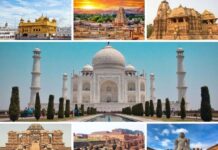How is RedRail Transforming Train Ticket Booking in India?
RedBus has launched the redRail app to make your online train ticket booking experience seamless and convenient. RedBus, a MakeMyTrip-owned popular portal, is the largest ticket booking application for buses in India, which has now focused on improving online train ticket booking. Previously RedRail was an in-app feature in the RedBus app, but now it has become a standalone app with personalized features.

Features of redRail app:
1. No Requirements and Ease of Access
There are no prerequisites for using and booking through this app. You only need to have registered on IRCTC Website to book your tickets. The users can book IRCTC train tickets through RedRail even in locations where internet speed is limited and slow. The app can work on phones with minimal memory configuration and those with outdated Android versions.
RedRail is available only in English for now and is only available for Android platforms.
2. Easy Payments
With RedRail, payment is also easy. Apart from UPI payments, this app allows users to make payments using debit cards, credit cards, and net banking.
3. Easy Online Ticket Booking Facility
Previously booking a ticket for the train journey used to be tedious and hectic. Sometimes, it is not easy to be physically present at the railway ticket counter to book tickets due to time constraints. But on the other hand, online ticket booking through IRCTC Website can be confusing for technologically challenged people or first-time travellers.
To address this hazard, RedRail has developed a hassle-free lite app where IRCTC is the authorized partner. You can confidently book your train tickets from the comfort of your home. If you want your details to be filled in faster while booking any ticket, you can avail of a separate account for RedBus, filling in more information about the passenger. This will expedite your booking process. You can also get dedicated customer support for all your doubts. You can even avail of instant refunds on cancellations if you have paid through UPI payment mode.
The procedure for booking from redRail:
1. In the RedRail app, click on the RedRail icon on the screen and enter journey details. Now, enter the source and destination location while mentioning the date of your travel.
2. Select train and class from the list of trains operating on the route being displayed on your screen.
3. Enter the IRCTC User ID, which has already been registered on the IRCTC website. Then, enter the passenger details as required.
4. Select a payment method convenient to you and make the payment. Check available discounts or coupon codes before paying since RedRail provides discounts for their customers all year long.
5. After making the payment, enter the IRCTC password, and your tickets will be booked. You will receive a WhatsApp message, an email, and a text message citing your booking details.
Live PNR status check on RedRail
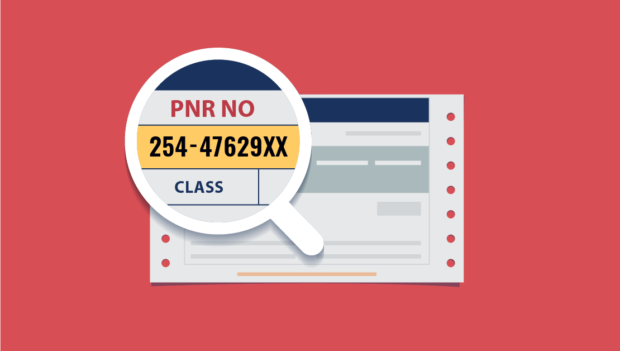
In RedRail, you can check your reservation’s live train status and PNR status. The PNR status is the Passenger Name Record which consists of the journey information of registered passengers. IRCTC will assign a unique PNR after the ticket is booked. You can check the status of your ticket via PNR check, and it can reveal if your ticket is waitlisted or RAC or confirmed. You can check current passenger information, berth availability, reservation information and rules, and even ticket fare and refunds. To check your PNR status, check the 10-digit number on the printed ticket or e-ticket.
If you want to check the status of your waitlisted ticket, you can seek help and support through PNR inquiry. You can enter the PNR number on the RedRail website or app and check the status. PNR inquiry via RedRail is the quickest way to know the status of train tickets booked through RedRail or other platforms.
The procedure of checking train PNR status on RedRail:
RedRail allows quick and easy PNR status checks through the site or the app. It shows information of all passengers on one ticket and displays the coach and berth numbers for confirmed tickets and RAC or waitlist numbers for others. It also informs us about the chart being prepared.
1. Click on the RedRail icon and go to the RedRail home page.
2. Click on the PNR Status button.
3. Enter the 10-digit PNR Number and click the Check Status button.
4. You will be updated with the PNR status.
Go through the information to check if your ticket is waitlisted or confirmed and other updates.

4. Easy Cancellation
If you view the detailed information about your train ticket booking under the My Bookings section in the app, you will get an option to cancel the ticket. You can cancel the tickets of more than one passenger and proceed. However, a small cancellation fee might be charged considering the timing of the cancellation request as per the IRCTC cancellation and refund policy guideline.
Therefore, with simple and easy steps, you can now book IRCTC Train Tickets on RedRail and enjoy other facilities. We can see a significant transformation in train ticket booking in India via RedRail.